Introduction to Workspaces
License Manager consists of eight workspaces. Each workspace is associated with a specific process or group of tasks.
The default workspace when opening License Manager is Dashboards. Switch between workspaces by clicking on the workspace name in the toolbar:
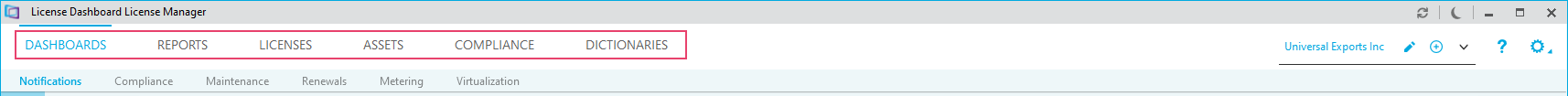
Note: The Contracts workspace is deactivated by default. This can be activated in the Application Settings.
Each workspace is organized into different pages to simplify how the data is managed. Switch between pages by clicking on the page name in the toolbar:

Different tasks can be performed in each page. An expandable task list is available in the left column of the page:
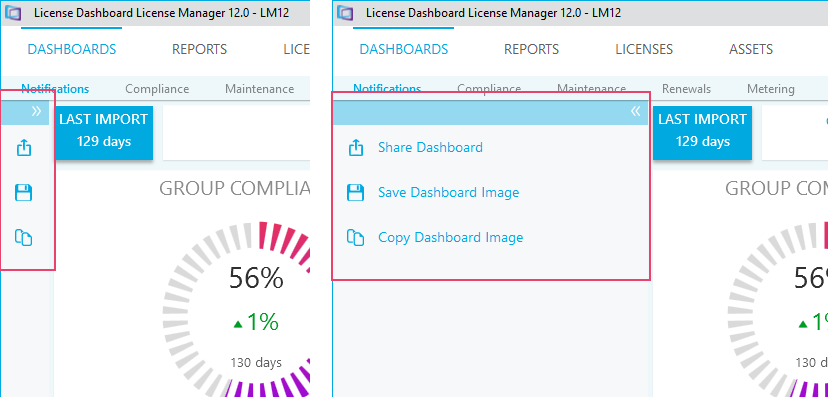
Please refer to the topic pages for quick start explanations of each workspace.